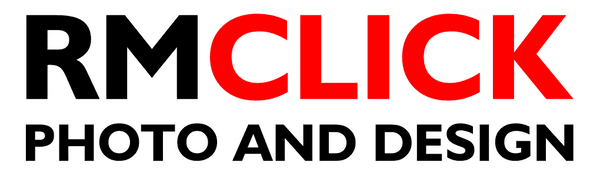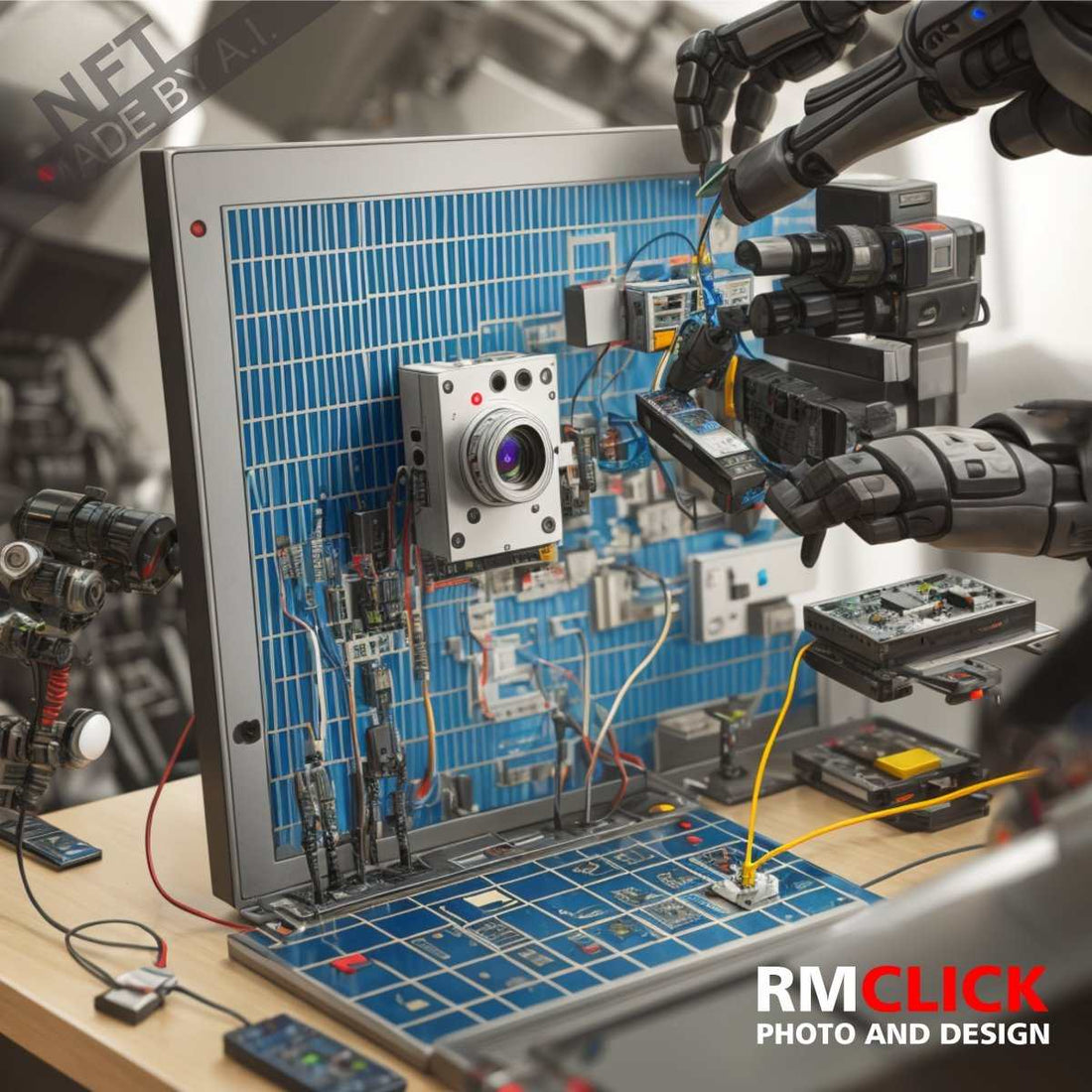
Recover photos from memory card💾
Share
If you want to recover photos from memory card, here are some steps you can try:
-
✅ Use a card reader: Remove the memory card from the camera or device and insert it into a memory card reader. Connect the card reader to your computer.
-
✅Check if the computer recognizes the memory card: Open "File Explorer" (Windows) or "Finder" (Mac) and check if the computer recognizes the memory card. The memory card should appear as a removable drive or device.
-
✅Use data recovery software: There are several data recovery software options available, such as Recuva, PhotoRec and Disk Drill. Download and install one of these programs on your computer.
-
✅Run data recovery software: Open the data recovery program and follow the given instructions to start the recovery process. Generally, you will need to select memory card as the source of lost files and choose the location where you want to save recovered files.
-
✅Wait for the process to complete: Depending on the size of the memory card and the number of files on it, the recovery process may take some time. Wait for the recovery program to finish searching and display the recovered files.
-
✅Check Recovered Files: After completion of the recovery process, check the recovered files to make sure the photos you want have been restored correctly. Open the images to confirm that they are intact.
Remember that data recovery is not guaranteed in all cases. If the memory card is physically damaged or the data has been overwritten, recovery may be more difficult or even impossible. So, it is always recommended to make regular backups of your important photos and files to avoid data loss outright.